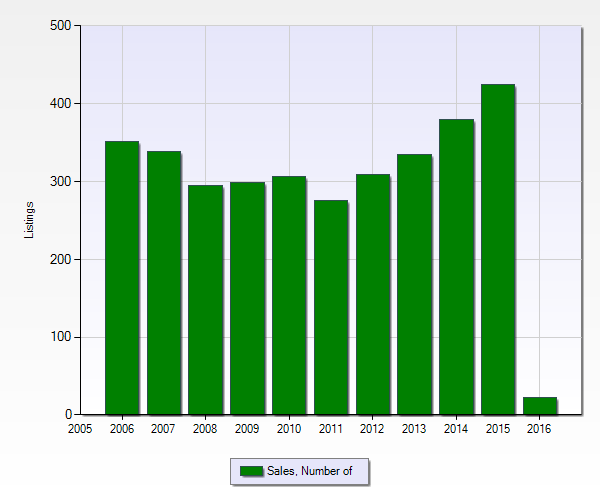If you have hired me for a free buyer’s agent, I will likely set you up with a MLS prospective properties cart or “Client Portal” as it’s called. This tool allows me to set up a search for your needs and wants in real estate and email you the results. It sort of acts like a shopping cart of sorts and allows you to get details and filter through potential homes to see.
Here is a 7 minute video on how to use the “Client Portal” and some tips on understanding the information
Link to How to use the MLS Client Portal